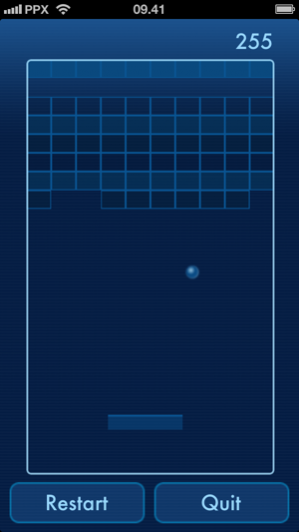Alien Hatchi - Virtual Pet 2.3
Free Version
Publisher Description
Hatch your very own Alien on a far away space ship. Give your new space age virtual pet a name and then look after it and watch it grow up.
Its visual appearance changes as it grows up. Your Alien will look different depending on how you treat it!
Features:
* Feed your Alien pet a choice of exotic fruits and food.
* Collect fuel for your ship as you take your pet for walks
* Adopt an Alien from the Alien Hatchi Adoption Planet
* Play mini games
* Exercise and Educate your Alien or they will get sick!
* Level up your fuel collector to better care for your pet as it gets older.
Alien Hatchi is a modern, full-color virtual pet with the most adorable animations and features. Alien Hatchi is a cousin of Hatchi, the retro-looking virtual pet app that quickly rose to become one of the best-selling iPhone games in the US, UK, Australia and many other countries, and was featured in the Touch Arcade best of 2012.
Treat your Alien Hatchi differently to see the many different forms of child, teenager, and adult.
Optimised for the iPhone 5 tall screen.
Sep 20, 2013 Version 2.3
Hello Alien Hatchi Fans,
This is a small update that brings you:
- Minor Bug Fixes and Improvements
About Alien Hatchi - Virtual Pet
Alien Hatchi - Virtual Pet is a free app for iOS published in the Action list of apps, part of Games & Entertainment.
The company that develops Alien Hatchi - Virtual Pet is Portable Pixels. The latest version released by its developer is 2.3.
To install Alien Hatchi - Virtual Pet on your iOS device, just click the green Continue To App button above to start the installation process. The app is listed on our website since 2013-09-20 and was downloaded 16 times. We have already checked if the download link is safe, however for your own protection we recommend that you scan the downloaded app with your antivirus. Your antivirus may detect the Alien Hatchi - Virtual Pet as malware if the download link is broken.
How to install Alien Hatchi - Virtual Pet on your iOS device:
- Click on the Continue To App button on our website. This will redirect you to the App Store.
- Once the Alien Hatchi - Virtual Pet is shown in the iTunes listing of your iOS device, you can start its download and installation. Tap on the GET button to the right of the app to start downloading it.
- If you are not logged-in the iOS appstore app, you'll be prompted for your your Apple ID and/or password.
- After Alien Hatchi - Virtual Pet is downloaded, you'll see an INSTALL button to the right. Tap on it to start the actual installation of the iOS app.
- Once installation is finished you can tap on the OPEN button to start it. Its icon will also be added to your device home screen.